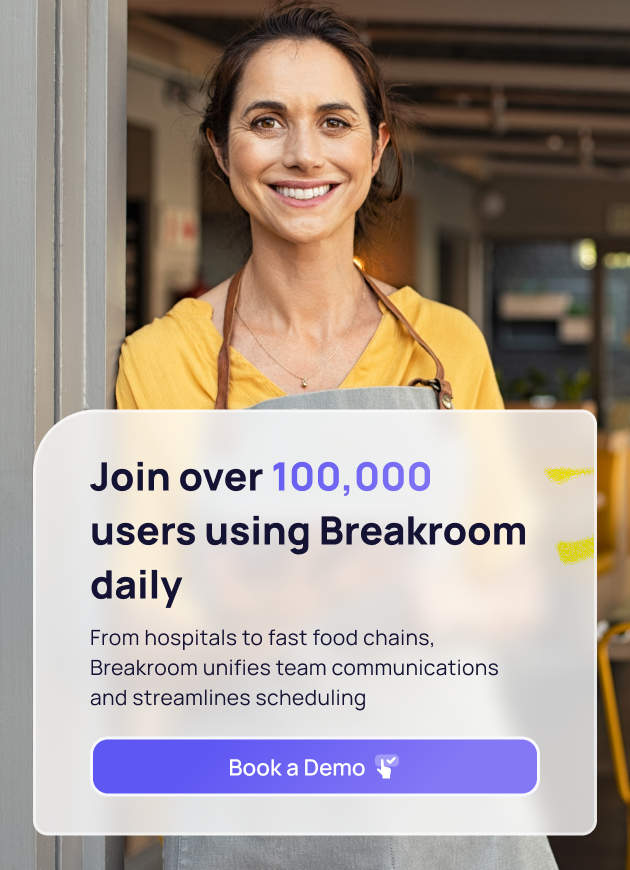Communication lies at the heart of every successful business, and in the dynamic landscape of 2024, having a reliable team chat app is more crucial than ever. This is obviously true for remote teams or office workers, but businesses of all types and sizes can benefit from efficient communication tools.
We reviewed and tested dozens of team chat apps to see which ones are best for small businesses with workers that aren't always in front of a computer. Let's explore the top 5 team chat apps that are making waves in 2024, catering specifically to the needs of small businesses.
What makes a great team chat for small busineses?
A good team chat app for small businesses should possess several key features and qualities to enhance communication, collaboration, and overall productivity. Here are some essential factors to consider:
- User-Friendly Interface: A simple and intuitive interface ensures that 100% of team members can quickly adapt the chat app without a steep learning curve. The best chat app is the one where everyone has adopted it, engaged with it, and active on it every day.
- Real-Time Messaging: Real-time messaging capabilities are essential for instant communication, allowing team members to exchange information promptly and efficiently.
- Organize conversations: Some messages need to be seen by your entire organization, others need to happen only between managers, and not every team conversation needs to involve your entire team. The best work chat app organizes conversations in a way that enables this, allowing users to decide what they do and don't see.
- Notification Settings: Customizable notification settings allow users to manage alerts based on their preferences, preventing information overload while ensuring they don't miss critical messages.
- Affordability and Scalability: The cost of the chat app should be reasonable for a small business, and it should offer scalable plans to accommodate future growth without causing financial strain.
- Customer Support: Responsive customer support ensures that any issues or questions are addressed promptly, minimizing downtime and ensuring a smooth user experience.
By considering these factors, small businesses can select a team chat app that aligns with their unique communication needs and contributes to a more efficient and collaborative work environment.
The best team chat apps for small businesses at a glance
Top 5 Best Chat Apps for Small Businesses in 2024
1. Breakroom
Breakroom pros:
- Communication tools built specifically for small businesses
- Integrated scheduling features
- Affordable and flat pricing
Breakroom cons:
- Lack of integrations
Breakroom provides a centralized platform for team communication, allowing small businesses to streamline communication channels and keep all team members connected. It enables real-time messaging, reducing the reliance on scattered communication methods like emails, text messages, or phone calls. Breakroom also offers tools for scheduling and shift management. With a mobile app, Breakroom is accessible on all smart phones, enabling small business owners and employees to stay connected even when they are on the go. Breakroom has gained popularity as an affordable team chat app for small and medium-sized businesses because of its simplicity, ease of use, and afforadability.
2. Slack
Slack pros:
- Robust features
- Extensive number of integrations
Slack cons:
- Built for technology companies and desk workers
- No scheduling feature for small businesses
- Expensive, per-user pricing
Slack is a leading team collaboration platform renowned for its real-time messaging and third-party integrations. Businesses leverage Slack to enhance communication among team members, providing dedicated channels for projects, departments, or specific topics. Its robust features include file sharing, direct messaging, and extensive integrations with other productivity tools. Slack is more suitable for remote and office-based teams and does not have features like scheduling that small businesses would need.
3. Microsoft Teams
Microsoft Teams pros:
- Included with Microsoft 365
- Integrations with Microsoft's ecosystem
Slack cons:
- Difficult to set up without a dedicated IT team
- Cluttered user interface
Microsoft Teams is a comprehensive collaboration platform seamlessly integrated into the Microsoft 365 suite. It offers a unified hub for teamwork, combining chat, video conferencing, file storage, and application integration. Teams is well-suited for businesses looking to streamline communication and collaboration, especially those already using Microsoft's suite of productivity tools. Its versatility makes it an excellent choice for remote and distributed teams, providing a cohesive environment for work discussions, project management, and document collaboration. Microsoft Teams is more suitable for remote and office-based teams and is tough for small businesses that typically don't have a dedicated IT team to get up and running.
4. Homebase
Homebase pros:
- Excellent scheduling features
- Flat per-location pricing
Homebase cons:
- Unreliable and buggy mobile app
- Do not always receive notifications for messages
Homebase stands out as a workforce management and employee scheduling solution tailored for businesses with hourly workers. This platform simplifies scheduling, time tracking, and team communication for small to medium-sized businesses, particularly in industries like retail, hospitality, and service. Homebase assists in optimizing labor costs, ensuring compliance with labor regulations, and fostering effective communication between managers and employees. However, Homebase customers about their communication feature and mobile app being not reliable. Often times, the Homebase mobile app will freeze and will require you to re-install the app. In addition, we've heard from some Homebase customers that they do not receive notifications for important messages.
5. Google Chat
Google Chat pros:
- Included with Google Workspace
- Integrations with Google products
- Simple, easy-to-use on a desktop computer
Google Chat cons:
- Limited feature set
- Can not buy standalone. Have to use with other Google products
As part of Google Workspace, Google Chat is a communication platform designed to enhance collaboration among users. It integrates seamlessly with other Google applications, offering users the ability to transition seamlessly between email, chat, and file sharing. Google Chat is well-suited for businesses already leveraging Google Workspace, providing a user-friendly environment for real-time communication and project collaboration. With its cross-platform accessibility, Google Chat is an effective solution for organizations seeking integrated communication tools within the Google ecosystem.